a <small> image
<small>
<img src="tim-and-eric-mind-blown.gif">
</small>
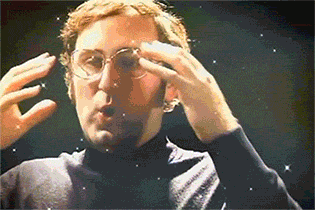
a simplistic presentation generator
made by @reimertz
lagom (pronounced [ˈlɑ̀ːɡɔm]) is a Swedish word meaning "just the right amount"
$ lagom help
lagom create create a new presentation (default)
lagom server start live-reloading server
lagom deploy deploy presentation
lagom help show this help
styles
- lagom.css
scripts
- lagom.js
index.html
<title>lagom.js</title>
<link rel=stylesheet href="styles/lagom.css">
<header> ◩ | lagom.js</header>
<section>
<h1>lagom.js</h1>
<big><h1>◩</h1></big>
<p>a simplistic presentation generator</p>
</section>
<script src="scripts/lagom.js"></script>
<section></section>
<h1></h1>
<h2></h2>
<h3></h3>
<p></p>
<ul>
<li></li>
</ul>
<img>
<big></big>
<small></small>
<left></left>
<center></center>
<right></right>
<small>
<img src="tim-and-eric-mind-blown.gif">
</small>
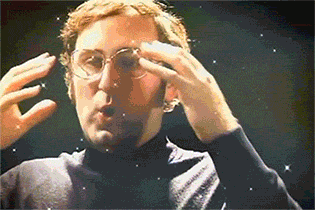
<big>
<img src="tim-and-eric-mind-blown.gif">
</big>
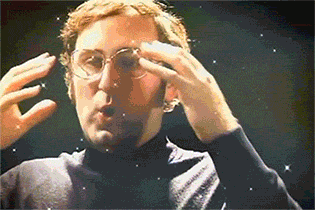
<section>
<h2>a <big> <big> image (fullscreen)</h2>
<big>
<big>
<img src="tim-and-eric-mind-blown.gif">
</big>
</big>
</section>
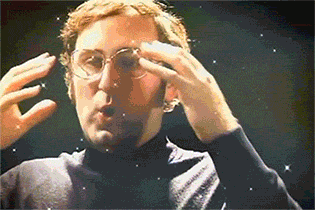
<section>
<h2>code blocks</h2>
<code>
<section>
<h2>code blocks</h2>
<code>
<!-- insert meta joke here -->
</code>
</section>
</code>
</section>
press p to test
(but only if you are in presentation mode)
<section>
<h2>add notes to a slide</h2>
<!--
this is a note that is
only visible in presentation mode
-->
</section>
presentation view is locked to the width and height of the main view
when you need to point something out
just because i can
--production to skip devDependencies